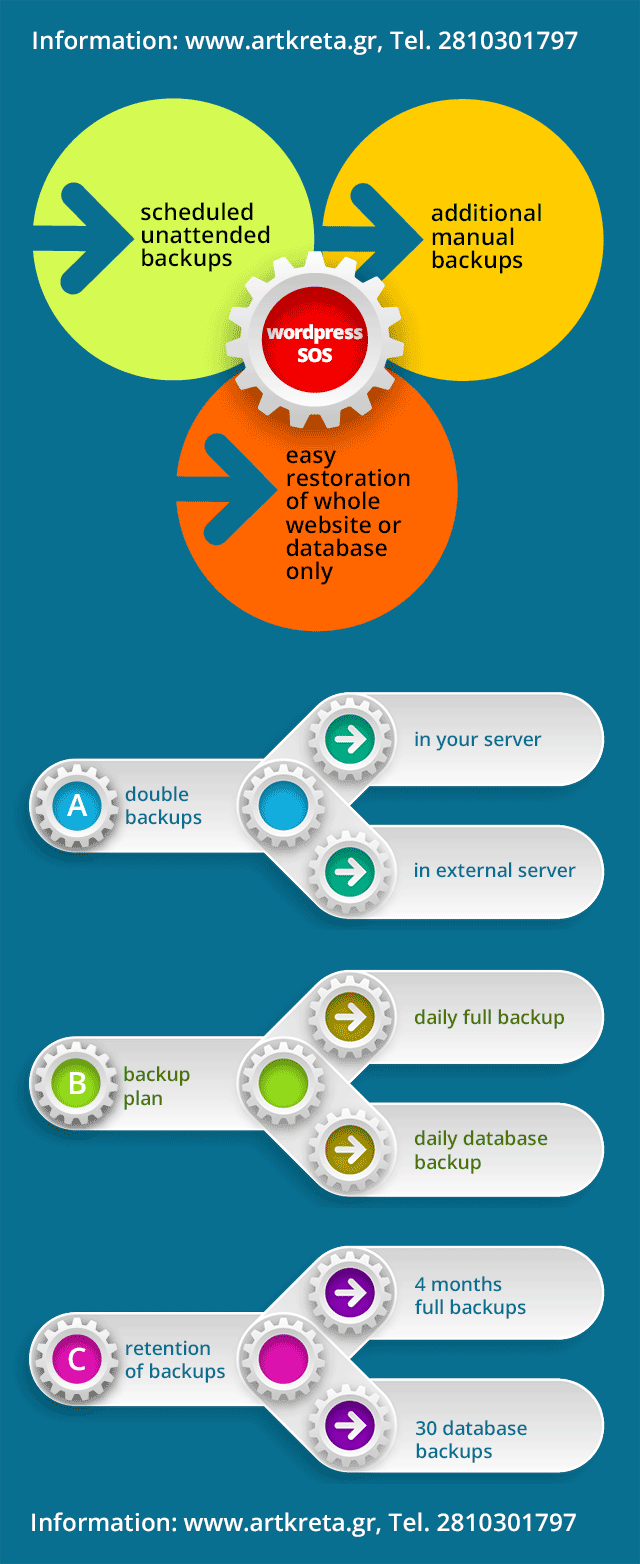Every website built with WordPress needs 2 things to work smoothly and reduce the risk of data loss:
1. constant updates of the wordpress core, theme and plugins
2. daily backups in an external server with copies kept up to 4 months
Why Updates are essential in WordPress
Updates are necessary in every computer program The same applies to WordPress and its additional elements (theme, plugins) for the following reasons:
- Improvements in operation and appearance
- Addressing security vulnerabilities
If the necessary updates are not made often, your website will be running for some time, but it is certain that at some point the problems will begin. The most serious problem from the lack of updates is a security vulnerability, which if not addressed on time, will leave the website open to hackers.
Why Backups are necessary
1
WordPress without backups
WordPress is a great tool for building dynamic websites, but it is targeted by thousands of hackers around the world, who want to do harm because they simply can. They do not target you specifically, but any vulnerable website.
Without continuous backup you are never sure that at some point all the work you have done until then, will not be lost.
2
Prevent disaster
Your website is not only threatened by hackers, but also by server problems or by mistakes of the website owner or administrator. For example, accidentally deleting photos or pages.
Without backup you may never be able to recover what was accidentally deleted.
3
Unattended backups
By automatically backing up your entire website daily, you can be sure that there will always be a recent backup available.
You never know if it will be needed, but when any damage occurs, you will have an easy way to fix your website right away.
Questions and Answers for Backups
“Backups of a website are necessary because problems are inevitable and you must be able to repair the damage when the disaster occurs.“
The database of a WordPress website contains every article, comment and every link you have added to your website. If the database is deleted or corrupted, you will lose everything you wrote. There are many reasons this can happen, but with a proper backup of the database and files, you can restore the website to its normal state.
The above is mentioned in the WordPress website itself and shows how necessary backups are for each site.
Hosting companies do not offer a guarantee for their own backups
Read the terms of the hosting company, ie the company that hosts your website. Almost all of them explicitly state that backups are not guaranteed and it is always recommended that every website owner keep their own: “Please keep in mind that we don’t provide a guarantee for our backups and we strongly advise for you to store backups of your own for the sake of redundancy.”
How are automatic backups different from my hosting company backups?
- Automatic scheduled backups are saved in your server (1) and additionally in an external server (2). This provides full coverage even if your server hard drive is damaged.
- We maintain full backups of every file for 4 months and 30 backups of your WordPress database on an external server.
- On your own server we can configure it to maintain even more backups, if you have enough space. This is not recommended though.
- In addition to scheduled automatic backups, you can create your own manual backups before upgrading your WordPress files or plugins. This is recommended in any case, because it is not unlikely that things go wrong during an update.
How to restore my site from backup?
Restoring a website is extremely simple and we can do it for you, if needed. We also provide detailed instructions if you want to do it yourself.